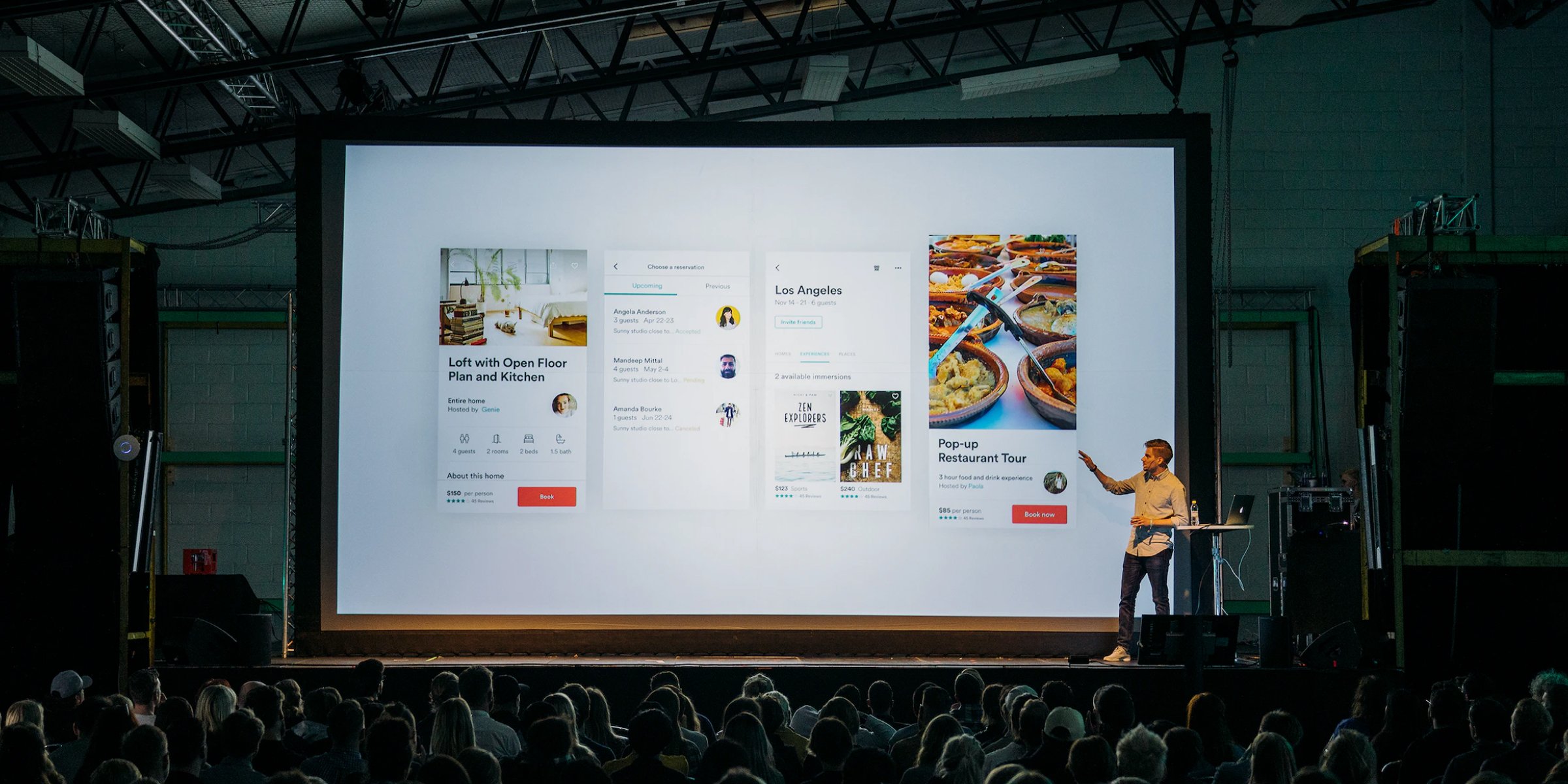

Get a Free UX/UI Course in Your Inbox Every Day for 15 Days
By the end of this three-week crash course, you'll have a much better understanding of the tech industry, the design craft, and all the knowledge you need to start building your career.

Get a Free UX/UI Course in Your Inbox Every Day for 15 Days
By the end of this three-week crash course, you'll have a much better understanding of the tech industry, the design craft, and all the knowledge you need to start building your career.
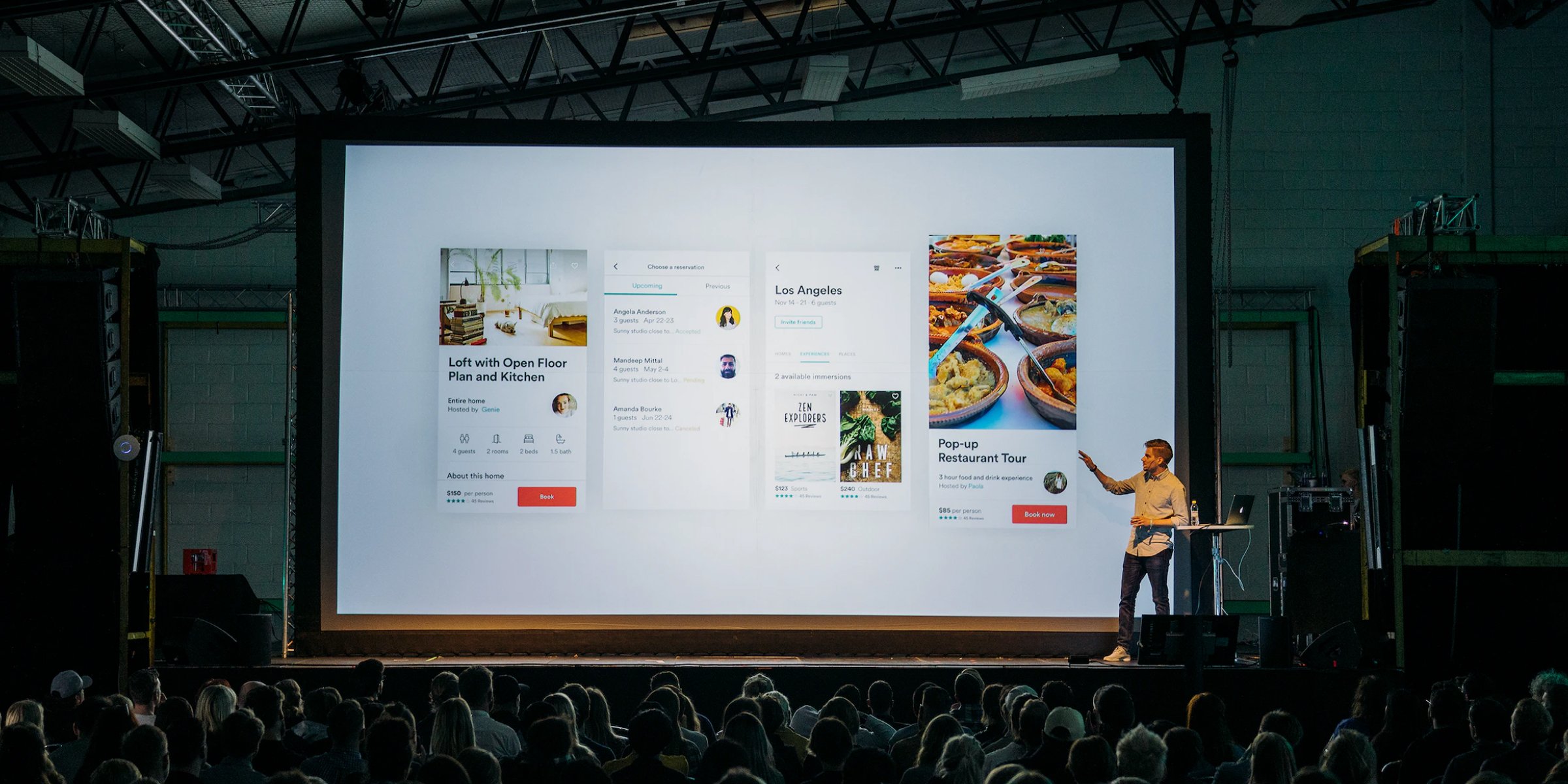
As designers, we often find ourselves presenting our work just as much as we are designing, if not more. Some might say that we spend more time preparing presentations than working in Figma, which can be uncomfortably close to the truth.
It's easy to get lost in the weeds, adding content to slides, and attempting to make our work visible and understandable to others. However, as with most things in life, a little planning can go a long way. Having a process can save you countless hours of aimless tweaking and refining.
Here's the good news: I have a process to help make your presentation preparation more efficient and effective. Like any design project, it's not linear - it's a dynamic, iterative process. This approach can help you weave a compelling narrative, add with meaningful data, and achieve the ideal balance between text and visuals.
The fear of the blank page - or, in this case, the blank slide - can be intimidating when starting a new presentation. We often try to jump right into structuring our slides, only to find ourselves backtracking to consider what we want to communicate.
To overcome this, I suggest the process called "brain dumping." This entails transferring all of the knowledge or information from one's mind onto paper or another medium. It is often used in contexts such as studying, problem-solving, project planning, or brainstorming. The goal is to externalize thoughts, ideas, and information to free up cognitive resources, reduce cognitive load, and facilitate better understanding or organization.
For instance, in the context of studying, a student might write down everything they remember about a particular subject immediately after studying, with the goal of reinforcing the information in their memory. Similarly, in a project planning or brainstorming scenario, an individual or team might write down all their ideas before beginning to evaluate or organize them.
The same concept applies when preparing for a UX presentation. Using a whiteboarding tool like FigJam or Miro, pour out everything you know about your project. This might include the project's details, interesting references, data points, and even anecdotes.
I find this method particularly useful when working on case studies. The act of noting down my thoughts and possible inclusions helps shape my presentation's narrative and ensures every important point is included.
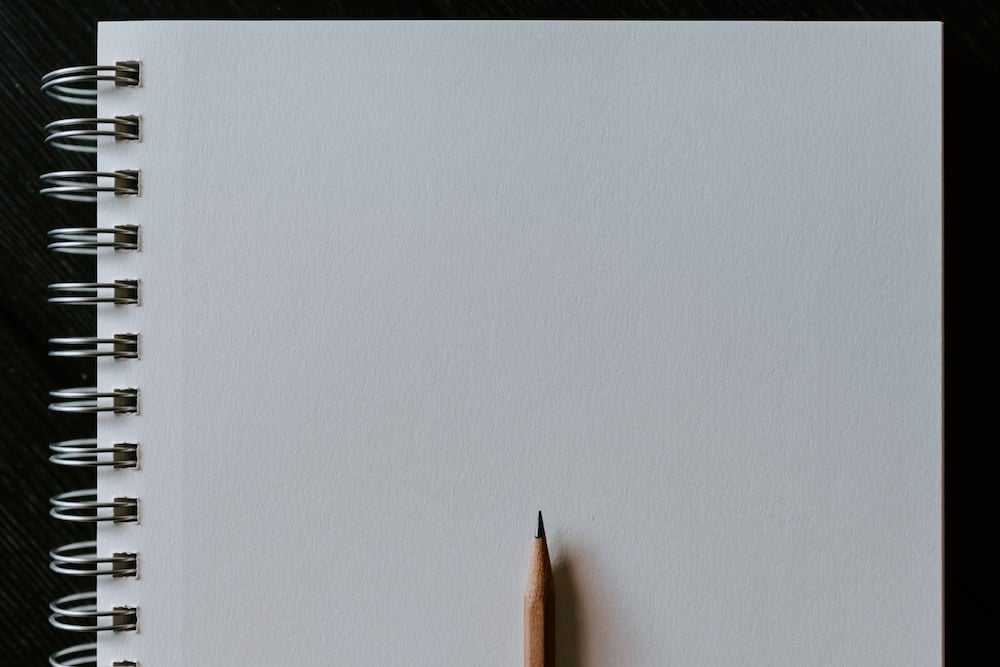
After you've emptied your mind onto the whiteboard, it's time to shift your focus towards the context of your presentation and, crucially, your audience. Knowing who you are speaking to and understanding what they are interested in is important in the next stage of drafting your presentation narrative.
Different stakeholders will be interested in different aspects of your work. For instance, stakeholders might be more concerned with the data and the project's impact on the product. Designers, on the other hand, would likely want to delve into your process, and a design recruiter might be keen to understand how you tackled challenges.
This knowledge about your audience's preferences can guide you in selecting the most relevant and engaging parts of your work for your presentation. You can then weave these elements into a coherent and captivating story, ensuring that you're addressing what matters most to your audience.
To make this point explicit, you can also consider dedicating a slide to outline why the presentation matters to your audience. This slide could highlight how your presentation aligns with their interests and objectives.

Once you clearly understand your audience and the purpose of the presentation, start identifying the most critical aspects of your story - the 'AHA' moments or surprising situations, the ones that are relevant to your audience, the actionable insights.
These can be key insights, answers to crucial "why" questions, emotional moments, or even pivots within the project. The goal here is to create the backbone for your narrative. Visualizing this storyline can be incredibly helpful, so draw it out in FigJam or any tool you prefer.
To help identify these elements, visualization can be an incredibly powerful tool. Use FigJam or any other tool of your preference to map out your story line. You can use markers, circle items, or color-code them based on their importance or relevance. This process will help you see which aspects of your narrative will carry the most weight in your presentation.
Now that you've identified the crucial points that will captivate your audience, it's time to craft your narrative. You can use any tool you're comfortable with for this stage, such as Google Docs or even directly within your whiteboarding tool.
Don't stress about creating a perfect literary masterpiece with flawless structure and punctuation. This written narrative won't be copied word-for-word onto your slides. Its main purpose is to serve as a guide that you can practice and refine, and to help you generate content that you will later distill and incorporate into your slides.
When structuring your story, pay close attention to the beginning and the end. The start of your story should grab your audience's attention, and the end should leave a lasting impression. Make sure the story is engaging, easy to understand, and impactful.
As you write your story, try to present it out loud. This practice allows you to ensure the story flows naturally and resonates with the audience. I recommend doing this at least five times, refining your narrative each time.

Finally, it's time to create slides and visuals. While writing your story and practising it out loud, start gathering visuals that can support your narrative.
A good rule of thumb is to set up your presentation in Figma, creating 16:9 frames filled with images, graphs, notes, and more. The iterative process of going back and forth between your narrative and your visuals ensures that they align and reinforce each other.
In conclusion, crafting a compelling UX presentation is a skill that requires careful thought and planning and a deep understanding of your audience. By following this five-step process - starting with a thorough brain dump, identifying your audience, pinpointing 'AHA' moments, writing and rehearsing a captivating story, and finally, creating cohesive visuals -, you can create a presentation that not only communicates your work effectively but also resonates with your audience.
This process is not linear, nor is it prescriptive. You may find that you need to revisit steps or iterate on certain aspects, and that's okay. It's part of the process.